Output JSON (and other formats) from SQLite
Import and export from SQLite at the command line
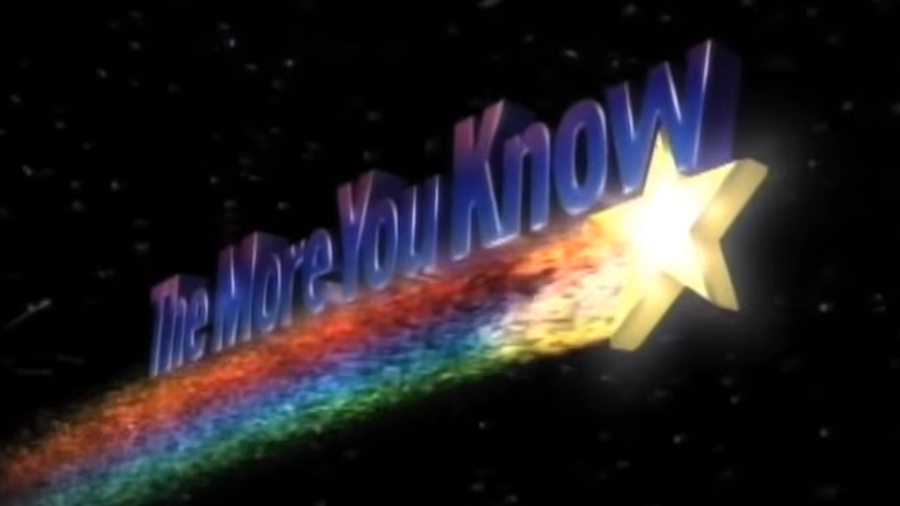
Here’s a fun experiment. Suppose you have a CSV and want to export it into JSON. Obviously, one way you could do it is through a purpose-built tool. But did you know you can use SQLite directly? Let’s try it.
Suppose you have the following CSV saved (cleverly) as “in.csv”:
name,age
Jane Doe,25
William Shakespeare, 40
You can run the following script at the command line:
| |
And out you’ll get this saved in “out.json”!
[{"name":"Jane Doe","age":"25"},
{"name":"William Shakespeare","age":" 40"}]
What’s happening here? Well, a couple of really cool things! You’re exploiting the .import function of sqlite3 that allows importing csv files into sqlite. But even cooler, you’re exploiting the output formats of SQLite by exporting to JSON.
You can even omit line 5 and then go straight into jq or whatever format you’re messing with!
sqlite3 /tmp/test.db \
'.mode json' \
'SELECT * from temp;' | jq .
As a bonus, you can export into markdown, a table, or even HTML by changing the mode. Neat, huh?
sqlite3 /tmp/test.db \
'.mode markdown' \
'SELECT * from temp;'
Hat tip to this answer on Stack Overflow for teaching me the basic trick!
TIL!